I’ll start off by saying I am a novice, but really surprised how easy the process was. I had been thinking of building a server for a month now, but expected the process to be overwhelming. The most challenging part was the planning and that was actually fun. If anyone is thinking of building a server, I recommend it. It really isn’t as challenging as you would think.
Operating System
What pushed me into starting this endeavor now vs later, was watching a Linus video a few weeks ago. The video promoted an OS that was suppose to streamline and make managing a server easy, and it has so far. Hex OS is in beta and currently doesn’t guarantee anything, but really for me this was a way to test how a server works and learn what I can do with it. As a Web Dev, my goal is use the server to store data, but also eventually self host any projects I build. That will be hopefully in the near future.
Hardware
After I got the OS, I needed hardware. I went to my local computer shop and picked up a Dell Precision T3500 with Xeon Quad Core Processor, 16gb ram.
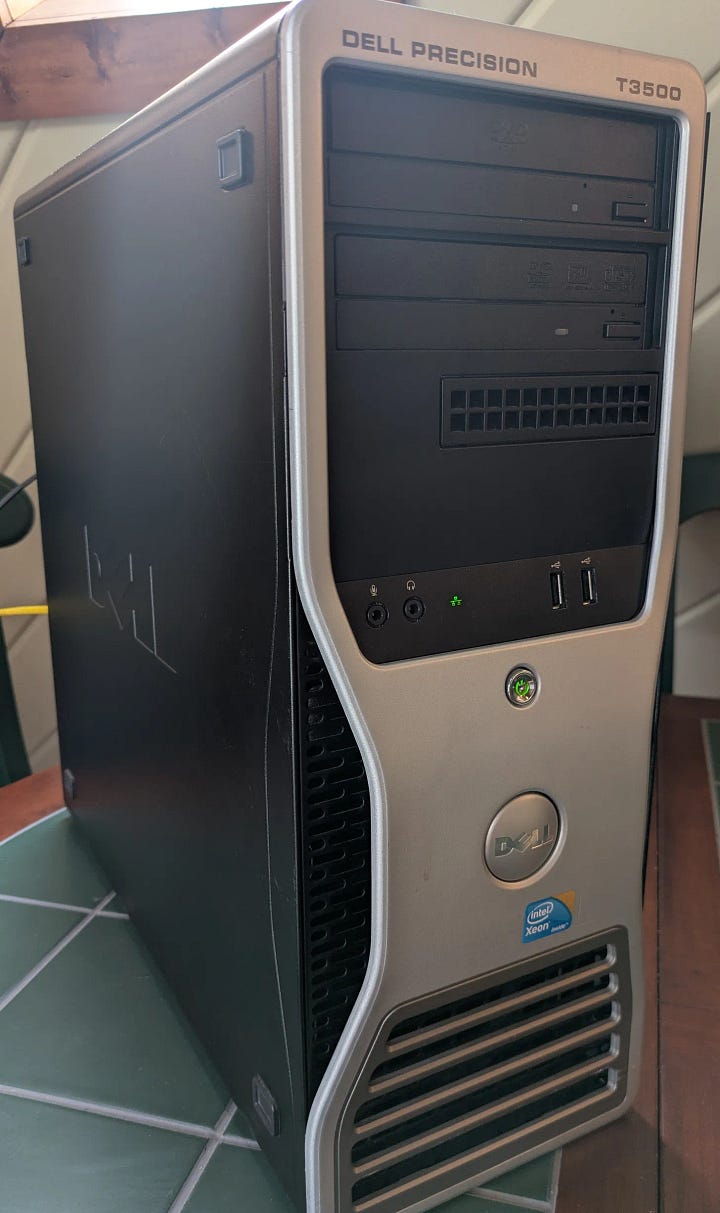

This has seemed to work great even though its probably a 15 year old computer. Oh, also it was only $80 which seemed to be perfect. There was more I needed to add to this too. I had a 500gb SATA drive laying around that I used to run the OS. I was thinking NVME, but with the age of the computer the benefits maybe negligible. I also added 3 Western Digital 3TB SATA HDD for storage. Even though that isn’t a ton of storage it will be enough for my needs and can easily be expanded, and is budget friendly at $75 per drive (buying used drives off eBay could be a budget option for larger drives) . As shown in this screenshot, to expand a pool is just plugging in a new drive and clicking the expand button.
Things I Learned
I was surprised to see my 9TB of storage only creates 4.25tb of RAID storage. A server configures multiple drives in a way if 1 drive fails, data isn’t lost. I knew it would lower the storage, but didn’t expect less than half.
Hex OS doesn’t have a local interface. You install the OS on the server and then use another computer to configure it with a web interface. I read this, but don’t think I fully understood what that meant till it was up and running. Once the server is booted I can forget about it, which I actually like.
Energy Consumption. I idol about 80-90w an hour and can peak up to 180w. Which I don’t think is horrible, but I have read that home servers or NAS can get as low as 30w per hour. There are even some micro towers that are 65w’s. My concern looking into this is they are such small form factors that they aren’t able configured by default for multiple SATA connections. And seem to make it challenging to expand even further. To me, it seems better to go big at first so you have something to expand into vs going small and adding on multiple small servers.
If there are any suggestions, recommendations or questions on my server feel free to leave a comment. I appreciate any criticism.







